Project Description
Program that allows speed dial.
Description
SpeedDial Pro is a solution for the most missed feature in Windows Phone. If you change an older mobile, which enables smart dialling, to Windows Phone you should miss this feature. This application has been developed to bring back this neat feature. And it provides much more.
SpeedDial Pro allows to make quick call to each of your contacts. The first day of this application on your phone will be the last day of contact hub as a place which was used to find a number. SpeedDial Pro provides you simple numeric dialling pad with full T9 support. Let’s say I want to call to Kamil. I need just to press following keys: 5 – K, 2 – A, 6 – M, 4 – I, 5 – L. In many cases you will not have to enter full name to find wanted contact. During typing you will see that founded patterns are marked. Please note that you can also search for a phone number and it is done in the same time as name search.
After founding wanted contact you can call him or send SMS. To make a call you just have to tap on the contact. To send SMS you have to hold finger for a moment on the contact.
If your contact is not on the list you can call on provided number by pressing headset icon.
This application has one more brilliant function. You can pin contact phone number as a tile in a start screen. After tapping it you will make a call to this person as fast as it is possible. When you finish the call application will return to a phone start view.
I think this application can gain some additional time for you. Please give it a try, and I am sure that you will love it.
Features:
- intelligent and fast global search among all contacts with phones numbers,
- highlighting matched text and number while searching,
- context menu allowing for call, SMS and pin to start view,
- live tiles support,
- quick dial list,
- history and most used list,
- calling to any number – even it is not in contact list,
- automatic contact synchronisation,
- T9 support,
- support for symbols from European languages (ą, ę, ż, ź, и, к, ы, etc.).
Notes:
Due to Microsoft restrictions application cannot:
- dial any service code,
- dial any number without user confirmation.
Photos
- Tile Screen
- Searching
- History
- Most used
- Quick Dial
- New Quick Dial
- Searching Results
- Tips
List of changes
Version 1.9:
- new size of tiles,
- improvements in contacts refresh process,
- full support for phones with Windows Phone 8 operating system,
- support for new characters,
- some bugs have been fixed.
Version 1.8:
- reduction of application start time,
- added possibility to hide keyboard by pressing *,
- tab with called history has been restored,
- added support for hardware keyboard,
- fixed ‘#’ key feature which was not working in some countries before.
Version 1.7:
- added support for Russian keyboard,
- tab with called history has been removed from main screen.
Version 1.4:
- intelligent and fast global search among all contacts with phones numbers,
- highlighting matched text and number while searching,
- context menu allowing for call, SMS and pin to start view,
- live tiles support,
- quick dial list,
- history and most used list,
- calling to any number – even it is not in contact list,
- automatic contact synchronisation,
- T9 support,
- support for symbols from European languages (ą, ę, ż, ź, etc.).




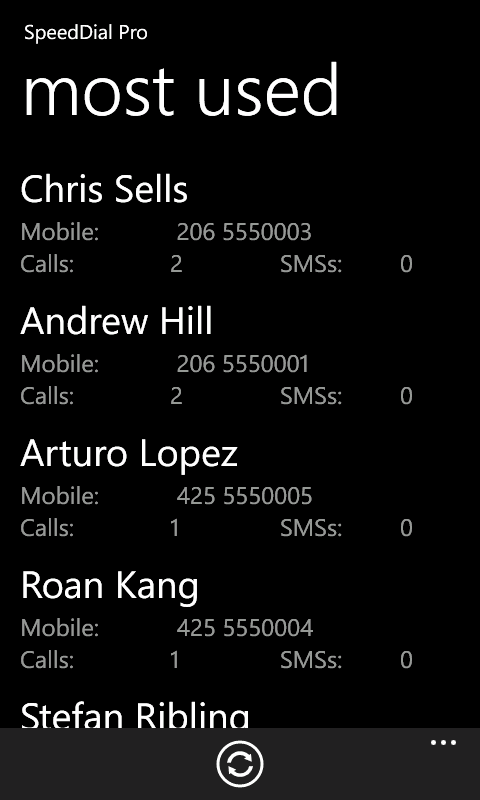
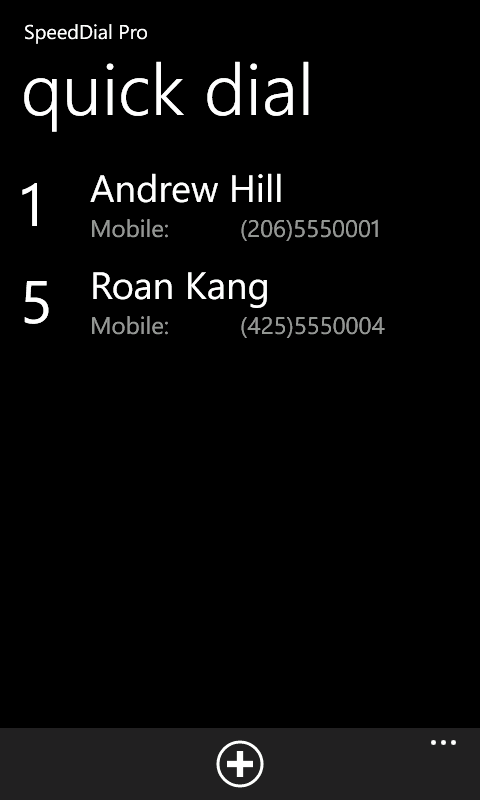
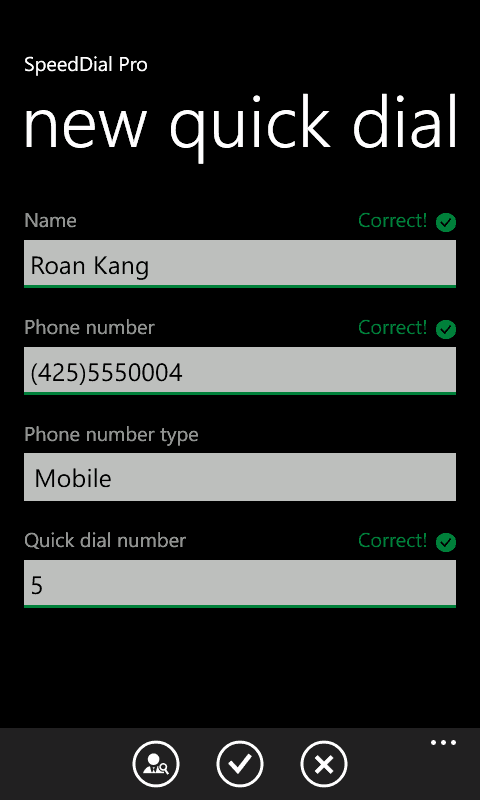
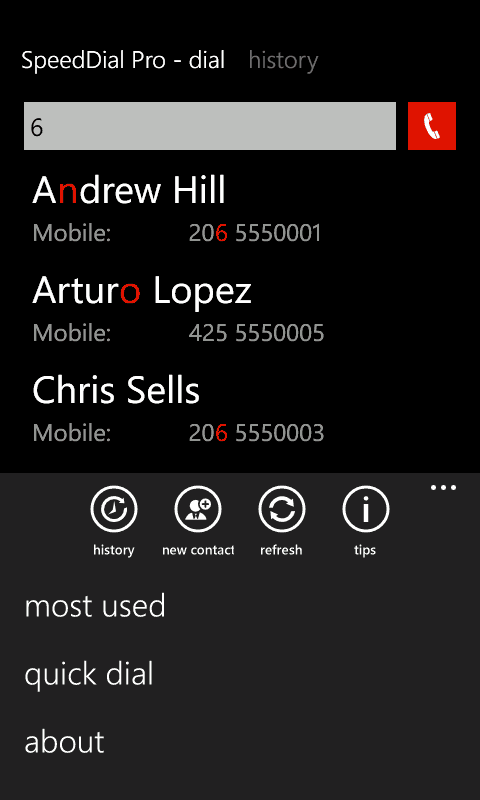






I wybacz że napisałem 2 razy tą samą wiadomość nie pokazało mi się że jest już ona
Podejrzewam że Microsoft wyłączy sklep co uniemożliwi instalacje aplikacji chce zarchiwizować jak najwięcej polskich aplikacji aby można było je z skądś pobrać
W jakim sensie złamana?
Oczywiście jeżeli chcesz mogę usunąć twoją aplikacji
zarchiwizowałem ją ponieważ uznałem ją za przydatną 🙂 .
Podejrzewam że Microsoft wyłączy sklep co uniemożliwi instalacje aplikacji chce zarchiwizować jak najwięcej polskich aplikacji aby można było je z skądś pobrać
W jakim sensie złamana?
Oczywiście jeżeli chcesz mogę usunąć twoją aplikacji
zarchiwizowałem ją ponieważ uznałem ją za przydatną 🙂
Cześć Tworzę archiwum z aplikacjami dla windows phone/Windows 10 mobile chciałbym zarchiwizować twoję aplikacje czy możesz przesłać mi plik xap twoich aplikacji (koniecznie odszyfrowanych) na windows phone?
Uważam twoje aplikacje za przydatne 🙂 i dlatego chce je zarchiwizować
Pozdrawiam
Hej, a jaki jest cel tego archiwum? Widzę, że już inną moją aplikację masz w nim uwzględnioną i dodatkowo została ona złamana. Z mojej strony nie było na to zgody. Dodatkowo stanowi to naruszenie praw autorskich.
History shows only calls i make, the missed calls wich are the important ones, are not there!
Unfortunate Microsoft does not allow to get missed calls log from the phone right now. I will add this feature as soon it will be possible.
Rozumiem, szkoda, że tak to działa. Więc można powiedzieć, że jest to pewna wada samego systemu. Być może w WP8 zostanie to poprawione (?).
“Podrzucę” ten program koledze do użytku w pracy biznesmena a później sprawdzę jak się sprawował i czy przypadnie mu do gustu 🙂
Tymczasem, życzę powodzenia w realizacji zainteresowań.
Niestety w WP8 funkcjonalność ta nie będzie zmieniona.
Prosiłbym również o przesłanie opinii Pana kolegi o tym programie.
Dobry pomysł, może nawet zastąpić rozwiązanie systemowe.
Już po pierwszych sekundach używania zauważyłem drobny błąd: mianowicie, gdy wpiszę fragment numeru telefonu, program oczywiście podpowiada mi kontakt, wybierając go program pyta czy nawiązać połączenie, wybieram “nie…” a on i tak umieszcza w historii jako wykonane połączenie… gdy nacisnę zielony symbol słuchawki, program zapyta czy połączyć, ja wybieram nie a on też zapisuje to jako wykonanie połączenia do nieznanego kontaktu…..
Warto to zmienić 🙂
Tymczasem dodaję stronę do ulubionych i czasem odwiedzę, sprawdzę czy coś nowego na mój WP tu znajdę 🙂
tym bardziej, że już wkrótce zaczynam testowanie Lumia 920 🙂
Niestety to nie jest błąd i na razie nic z tym nie można zrobić. Tak zachowują się telefony z Windows Phone. Istnieje tylko możliwość uruchomienia zadania odpowiedzialnego za wykonanie połączenia -- to zadanie powoduje wyświetlenie pytania, a potem wybranie numeru. Natomiast nie ma możliwości sprawdzenia jaki był stan wykonanej akcji -- czy użytkownik zaakceptował pytanie, czy odrzucił.
Z tego powodu występuje takie zachowanie. Program też nie ma możliwości śledzenie nieodebranych połączeń -- platforma tego nie umożliwia.